Appearance
Vue3的项目构建
在github中fork一份Vu3的代码到自己的仓库,学习源码路程正式开始
安装依赖
1:该项目配置只能用pnpm安装,启动,在package.json的script中preinstall做了校验
js
"preinstall": "node ./scripts/preinstall.js"
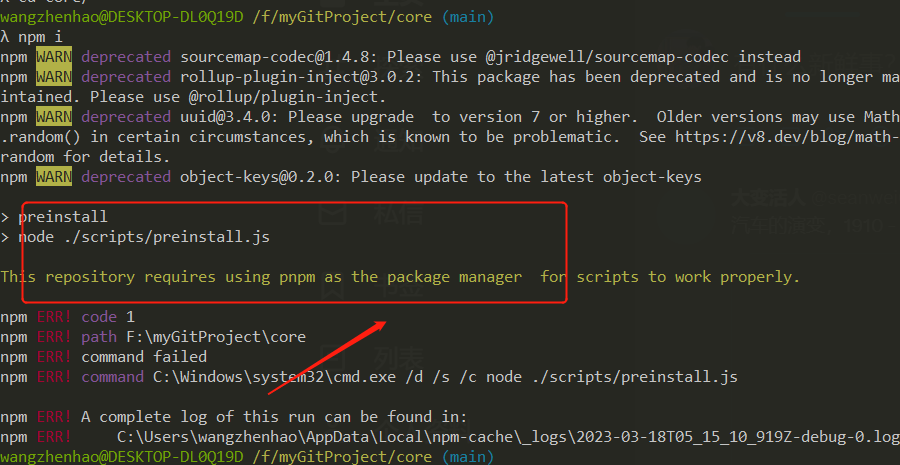
使用javascript Debug Terminal面板,debugger执行流程
pnpm run dev命令执行流程
先执行script文件夹中的dev.js, 改文件处理命令 环境变量有:
TARGET:需要编译的文件夹(有compiler-core, compiler-dom, reactivity等等)默认是vue文件夹;
FORMATS:表示编译的格式
COMMIT:git提交的日志
案例:rollup -c --environment BUILD:production
表示注入环境变量,可以通过p
实际上执行: vue3构建命名:rollup -wc --environment COMMIT:xxx,TARGET:vue,FORMATS:global
- 解析命令行之后,就开始执行rollup.config.js文件
获取TARGET文件夹的package.json的内容,既vue/pageage.json内容
packageOptions = pkg.buildOptions 最终packageConfigs是一个数组
js[{ input: xxx/packges/vue/src/index.js, output: xxx/packges/vue/dist/vue.global.js }]
入口文件就是指向packges/vue/src/index.js
注意一点的就是在入口文件import的路径别名是在tsconfig.json配置的 配置项是:
json
"paths": {
"@vue/*": ["packages\/*\/src"],
"vue": ["packages/vue/src"]
}
这时候就完成了yarn dev命令的构建
npm run build vue命令执行流程
该命令会执行
node scripts/build.js, 执行build.js中的run()函数, 由于传入参数是vue, 表示只构建目录vue的代码执行打包配置
rollup.config.js, 会产生12个打包配置保存在数组packageConfigs里面。配置参数是通过createConfig函数产生的
格式类型是通过vue/packpage.json的buildOptions获取
其中
createConfig函数会判断入口文件是否有runtime关键字, 如果有,就把vue/src/runtime.ts作为入口文件进行打包,否则使用vue/src/index.ts作为入口文件vue/src/index.ts可以看到引入了@vue/compiler-dom的compile函数,这个函数就是编译html代码的函数。因此runtime版本的代码体积少很多
js
// packages\vue\src\index.ts
import { compile, CompilerOptions, CompilerError } from '@vue/compiler-dom'
// 注册compiler函数,使得代码体积变大的主要原因
registerRuntimeCompiler(compileToFunction)
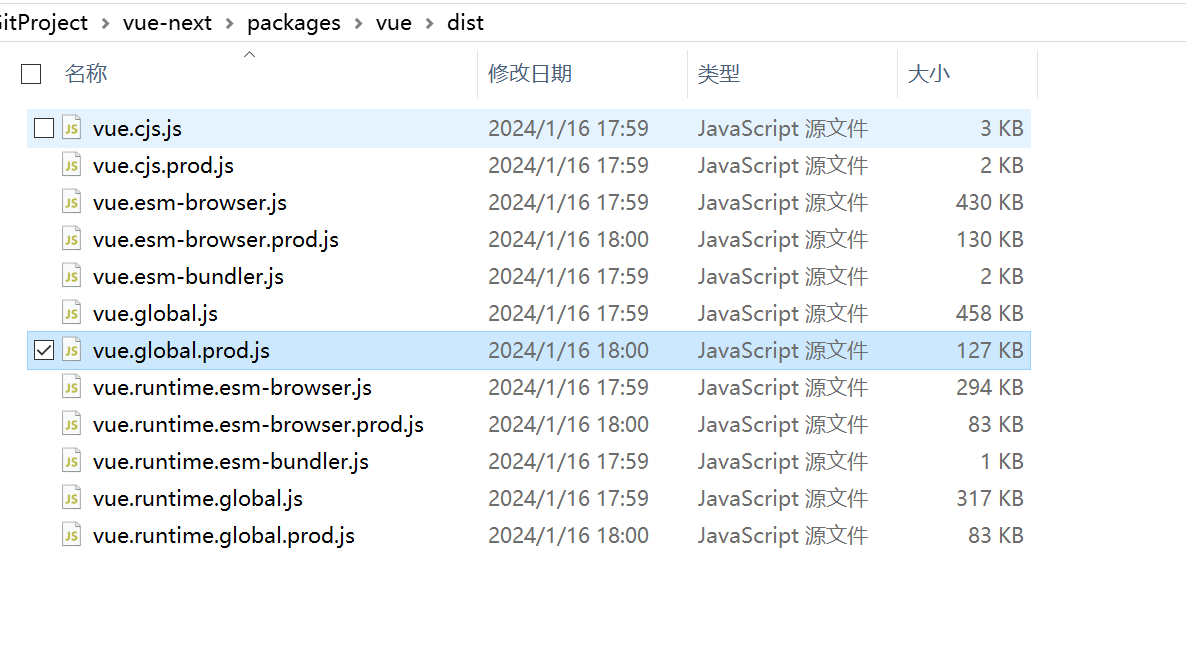
dist目录输出的格式化
vue.cjs.js CommonJS 适用于node
vue.esm-browser.js ES模块 别名esm, module。适用于现代浏览器包含有
<script type=module>标识vue.global.js iife,自执行函数,适用于
<script>标识vue.runtime.esm-browser.js es模块,vue简洁版,没有编译的函数代码, 适用于node的引入
vue.runtime.global.js iife 自执行函数,vue简洁版,没有编译的函数代码,适用于浏览器引入
执行单独模块:
npm run dev template-explorer
git fork代码保持与原代码同步
remote_origin 相当于 vue-next
git remote add remote_origin git@github.com:***/***.git
git fetch remote_origin
git merge remote_origin/master